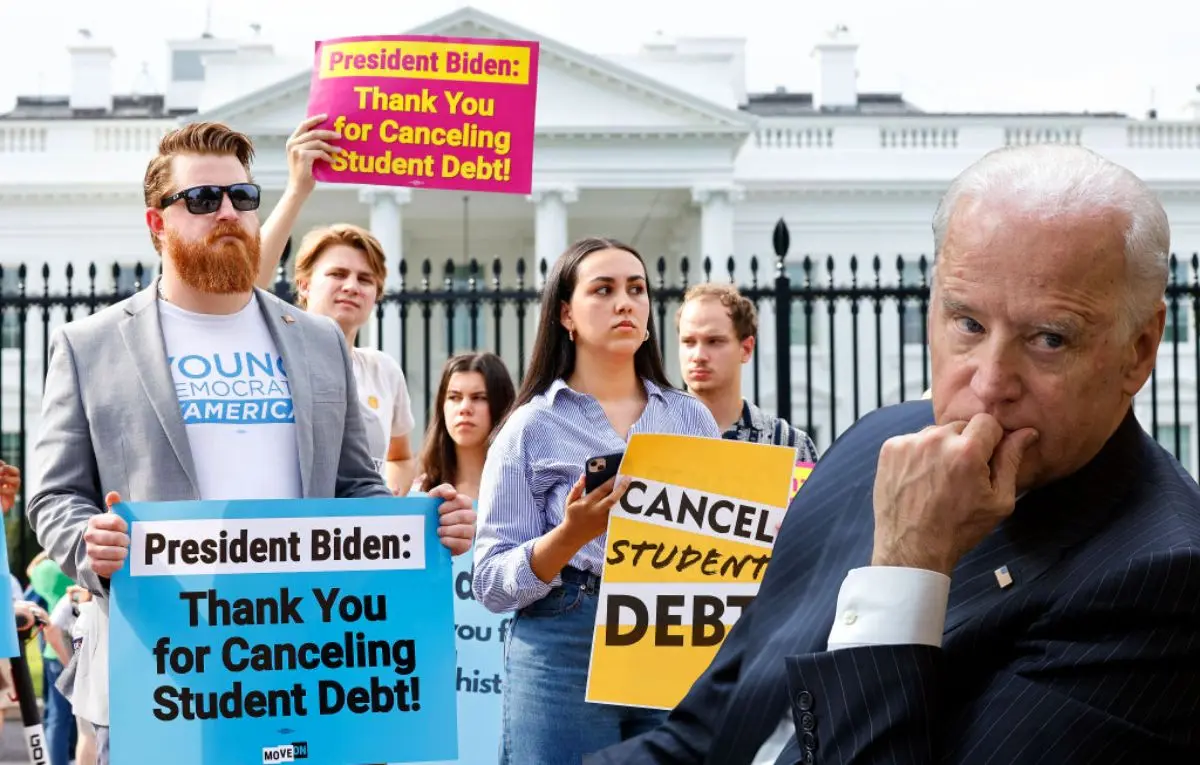Hello today in this post we will tell you how you can make conference call on your iPhone.
If seen, this is not a big problem nor is it very difficult to solve. Once you read this article properly then you will come to know that How to conference call on iphone.
This problem mostly happens to those who have never used iphone before. When android phone user takes iphone, then he also has to face this problem. So let’s know without wasting much time how we can talk to our friends or relatives by calling conference on iphone.
How to conference call on iphone? Step by step
- First Dial the first person and wait for the call to connect.
- Tap add call +
- After that you call the person you want to add to the conference call.
- Tap merge calls.
- Now you will see that two calls have been added to the conference call on your iPhone and you can talk to both of them at the same time. To add additional people, repeat steps 2-4. Similarly, you can add your friends and relatives to the conference call. If you don’t see the option to add more people, you may have hit the limit
Here you have to remember one thing that you will not get the option to merge calls in your iphone until the call is received. That is, the third person on the conference can join only when he receives your call and after that you click on merge.
One more thing that when you are adding third person on call then second person will remain on hold. After the call is up, all three of you will return to the conference.
How to add an incoming caller
Now we are going to tell you that if you are on a conference call and someone calls you at that time, how can you add them here.
1. First, hold and tap Accept.
2. Now wait for the call to connect
3. Then tap on Merge Calls as before.
After doing this you will all be on the conference call. So now you must have understood that how you can do call conference in iphone and talk to your friends or family.
Read Also
Frequently Asked Questions by Coin Master Fans